Overview
The GlucoMen Day Continuous Glucose Monitor provides a glucose reading every minute by measuring the amount of glucose in interstitial fluid. The system consist of a sensor that’s inserted in the skin, a transmitter that sends glucose readings from the sensor to the receiver, and a mobile app (iOS and Android) that serves as the receiver and displays the glucose reading and trend.

My Role
My role in this project was to design the iOS and Android CGM apps. This included initial sketches, working with the project team to refine the designs, participating in user testing, creating final assets, and working with developers to bring the apps to life. I also contributed to writing the owner’s guide and other user-facing materials.
App Design
We designed the app to have one main screen (Home) that is divided into two sections (top and bottom).
When the CGM is set up and displaying glucose readings, the top section shows the glucose value and a trend arrow indicating the direction in which glucose is trending. Color is also used to indicate values that are high or low based on limits set by the user.



If the CGM is waiting for input from the user or in the middle of an action that needs to complete before displaying values, that status is clearly indicated with descriptive text. Likewise, if there is an issue the user needs to be aware of while CGM values are displayed, the app displays a banner below the glucose reading.

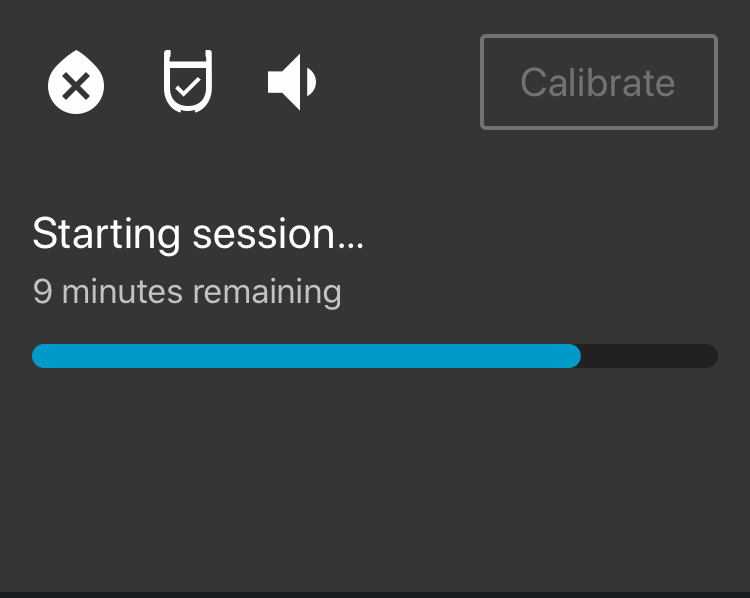

The bottom section of the Home screen displays a chart of recent CGM values, with the option to view exact values by dragging a finger on the chart.

Other Considerations
Localization: The app was intended for a global audience and would be translated into multiple languages. That meant that elements had to be designed to expand whenever possible, since we couldn’t predict how much space the text would need.
Glucose units: Depending on the country, glucose is either measured in mg/dL or mmol/L. To complicate things further, both units are used in Germany. The app needed to support both units and clearly indicate which unit of measure is being used because there is overlap in the ranges. For example, 33.3 mmol/L is very high, but 33.3 mg/dL is very low, so the units must always be displayed with the number to ensure the proper response.
Decimal format: The app needed to support displaying decimals with either a period or a comma, depending on the market. Both iOS and Android have built-in support for this behavior, but it needed to be planned for in advance.
Common documents: There were a number of areas where we wanted the iOS and Android apps to use the same code if possible. For example, documents such as the privacy policy and frequently asked questions consist of text and images and need to be displayed in the language of the phone, but don’t require any native functionality. We decided to use HTML/CSS/JS and URL parameters (to pass in the language) to separate the content from the app and make the documents easier to review and update.
